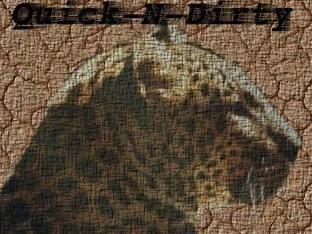
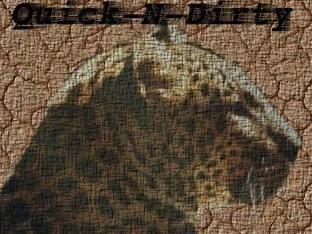
In a command shell type
| which fetchmail |
This should return the path to fetchmail, probably /usr/bin/fetchmail. (In FreeBSD probably /usr/local/bin/fetchmail). If it finds it, go to step 3. If it doesn't go to step 2.
Go to the QND software guide for information about getting and installing fetchmail. We'll wait. If it turns out that fetchmail is not included with your particular flavor of Linux then try their home page which has rpms and source code.
For this guide we will assume that you have a user account at isp.com. Your user name is john, your email address is john@isp.com. Your password at isp.com is 1234. Your account on the Linux machine is jmith. Isp.com's pop server is called pop.isp.com
Open your favorite text editor and create a new file, .fetchmailrc
| poll pop.isp.com proto pop3 user john password 1234 user john with pass 1234 is jsmith here mda "/usr/bin/procmail -d %T" |
| poll pop.isp.com proto pop3 user john user john is jsmith here |
If done this way, you will have to enter your password each time you invoke fetchmail.
While configuring procmail is beyond the scope of this QND guide, the last line simply makes sure that if no other MDA is running, that procmail will handle delivery of the mail. (Although one should make sure that they have it--imitate Step 1 above with a
| which procmail |
If the path is not usr/bin--in FreeBSD it will probably be /usr/local/bin--adjust your .fetchmailrc accordingly.)
Simply type
| fetchmail |
You should see something like
| 5 messages for john at pop.isp.com (5855 octets). reading message john@isp.com:1 of 5 (1688) octets |
and more in the same vein.
If you are not using sendmail, postfix or another major MDA you may also see error messages like
| SMTP connect to localhost failed fetchmail: can't raise the listener; falling back to /usr/bin/procmail -d %T flushed |
It may also poll the pop server a second time and say that authorization failed. As long as you are getting the "flushed" part after each message, these error messages can be ignored.
Once the message is received, you can read it with whatever MUA (Mail User Agent) that you like, such as mutt.
Congratulations, you should be done. If you prefer to have fetchmail running constantly in the background, you can do so by typing
| fetchmail -d 600 |
The 600 refers to seconds--this would poll isp.com every 10 minutes--you can adjust that number as desired. You could also add the line to your .bash_profile, .profile or .bashrc (depending upon O/S and distribution) so that fetchmail starts running as daemon each time you log into the machine.
man fetchmail
Fetchmail home page