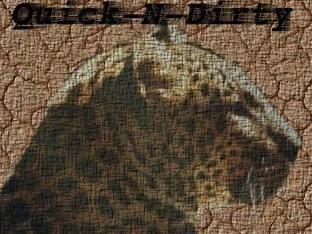
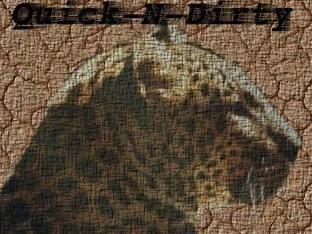
The aim of these QND guides is to get you up and running quickly. Therefore, there is going to be little explanation of why things work. However, by the end of this article, you will be able to use mutt to send and receive email.
The easiest way to get mail in mutt is to use getmail. So, before starting this guide, take a look at the QND getmail guide. It will only take you a few minutes. Don't worry, we'll wait.
(The author greatly prefers getmail to the better known
fetchmail. However, for those who must, there is also a QND Fetchmail guide.)
Now to set up mutt. Open up your favorite text editor and make a .muttrc file (note the dot before it).
| folder-hook . "my_hdr From: John <john@isp.com>" |
The example given is the absolute minimum for a .muttrc. There are often examples, and the references given below go into much greater detail.
Most distributions have a system wide /etc/Muttrc file. It's always good to take a look at that file to see what is there. (On some distros it's in /etc/Mutt/muttrc or something similar, but you should be able to find it.
Note that you don't have to have sendmail, postfix or whatever
your MTA is running as a daemon to use mutt. Mutt will call it when
necessary.
(Actually, in my experience, postfix can be iffy--sometimes it will
work if postfix isn't started and other times it won't. I've also
found that in FreeBSD, this doesn't seem to be the case. If
sendmail isn't started, the messages will be queued but not sent.
However, if you're using ssmtp as a
sendmail replacement, done by typing make replace in
/usr/ports/mail/ssmtp, you don't have to call it before sending
mail)
Open up your .muttrc file and add these two lines
| set alias_file=~/.mutt_aliases source ~/.mutt_aliases |
This tells mutt where to look for your aliases. This will serve as an address book. Now we create our .mutt_aliases file.
| touch .mutt_aliases |
Now, if you receive mail from someone and want to add them to
your aliases, while on their email hit the a key. Mutt will begin a
dialog. It's usually safe to accept the defaults save for the last
question, which is something like save to /.mutt_aliases?
For that question, change it to ~/.mutt_aliases. If, however, it
says save it to /home/john/.mutt_aliases then it's safe to accept
it.
This should enable you to get mutt up and running. Mutt is a very powerful and configurable client and there countless other options. For further reading you can start with a more detailed page of mine and, of course, the mutt manual which should probably be on your machine in /usr/share/doc/mutt[version number]. It's also available on line here.